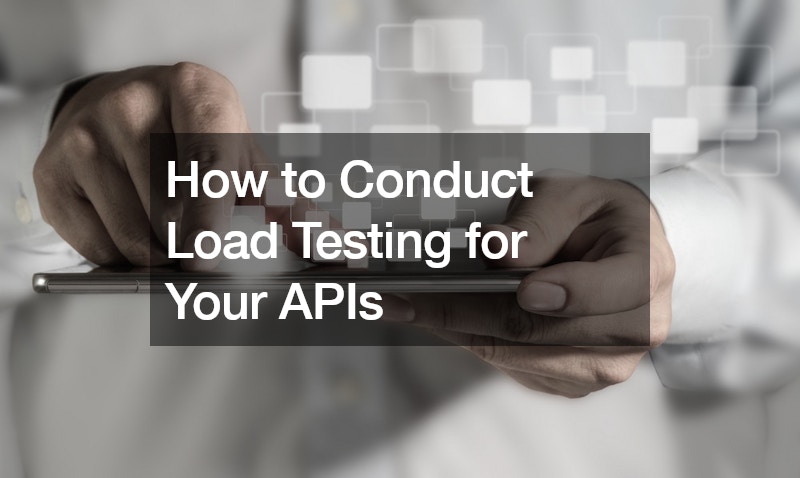This guide is about figuring out how well a website or app works when many people use it simultaneously. You can use a tool called Postman to do load testing on an API. An API is like an intermediary that lets different programs talk to each other. Postman has three main buttons: virtual users, test duration, and load profile.
Virtual users are ‘pretend people’ using your website or app simultaneously. Test duration is how long the test runs for. The load profile can stay the same the whole time, or you ramp it up. Ramped up means the number of pretend people slowly goes up over time.
The test shows graphs with lines going up and down, representing requests sent. It shows those sent every second and how long it took to respond to those requests. You can also see what percent of them failed. This information can help you see which parts of your website or app are slow or failing.
Once the test is complete, look for any bottlenecks or weak spots in your APIs. Maybe a particular endpoint is taking too long to respond. Or your server is struggling to keep up with all the requests. Whatever it is, take note of it, so you can fix it later. And don’t forget to iterate and improve. Load testing isn’t a one-and-done kind of deal. As your app grows and changes, keep testing and tweaking your APIs to ensure they can still handle the load.
.